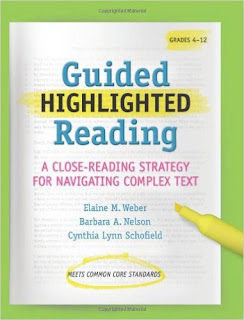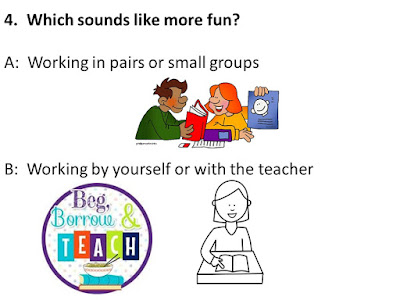Stop by my TpT store for a 20% off sale!
Sunday, July 31, 2016
Get Your Year Started Right with a Sale!
Remember all those great resources you found and saved on your wish list at TpT? Well, it's time to purchase them at a discounted rate because TpT is throwing their Best Year Ever sale!
The sale runs from August 1st-2nd.
Sunday, July 24, 2016
Teacher Must-Haves to Start the Year Smoothly
Are you looking for things that will make the beginning of the school year go more smoothly? How about things that will get you organized and save time? If so, then read on to see what my top five sanity-saving (and must-have) items are!
Skip the long lines waiting to use the industrial-sized laminator and get some of your laminating done at home. Plus, the quality of the laminate is so much better. This is a Scotch TL901. I've had it for several years and I love it!
2. Flash/Thumb Drive
Either go through and organize the files on last year's drive, or buy a new one and copy the files you want from the old one. Either way, make sure the files and folders are organized in a way that makes it easy to access the things you need.
3. Remind (Text Reminder Service for Parents and Students)
As soon as I know how many classes I'm teaching, I set this up! I relentlessly send several paper copies home on how to sign up, and I email parents with the instructions. I usually have about 70% of my students/parents signed up each year, and they love it, too! If you'd like to read more about how I use this, click here.
Document Camera
Document Camera
If you've always wanted a document camera but it isn't in the school's budget, this is an affordable option. It's an IPEVO, and I bought mine several years ago for about $70. This thing is awesome! A small list of what you can do with it: Record videos, take pictures, project what you're doing on a screen (I do this every day to show students what I'm highlighting in their notes). There are many more things that can be done with it, but these are the ones I use most often. It's been worth every penny!
Hot Glue Gun
I absolutely LOVE this hot glue gun! It has a removable cord. It heats up fast. It stays hot for a decent amount of time when you unhook it from the cord. It cools down relatively quickly when you completely unplug it. If you want to read more about how I use my hot glue gun to put up posters on the wall, read this post.
What can you absolutely not live without at the beginning of the school year? I'd love to hear your ideas?
What can you absolutely not live without at the beginning of the school year? I'd love to hear your ideas?
Sunday, July 17, 2016
Close Reading for Complex Texts
I just finished reading Guided Highlighted Reading by Weber, Nelson, and Schofield. It's a great addition to my Close Reading strategies I've already gathered. This book focuses on techniques for complex nonfiction texts, such as historical documents and classic literature, such as the works of Mark Twain. I gained some valuable techniques I will be applying to our science articles as well.
This book gives instructions for using complex texts to teach the following strategies:
Summary
Author's Craft
Vocabulary
Multiple-Choice Questions
Common Sense Text (including vocabulary and Cloze assessments)
One of the things I plan to use them for is Guided Highlighted Reading of online texts. Essentially, all you need to do is the following:
1: Find a text online and copy/paste it as a Word document/Google Doc OR simply type up a text you want to use and save it that way.
2: Number the paragraphs or lines and save the document on Google Drive.
3. Provide the link to students or share it with them on Google Drive.
4. Have students use the highlighting tools on Google Add-ons to highlight (see picture below)
5. Have students share the link/document with you (see picture)
I also plan to use the strategies I learned from the book in conjunction with my Close Reading in Middle School directions.
As you can see in the picture below, we didn't have an orange marker so we just colored over it in red and used that instead.
I like to laminate the first few articles so they are reusable and I can practice with all my classes. It also allows students to use dry-erase markers to annotate directly on the article, just as the would with highlighters or colored pencils on a paper copy. This is also is a form of differentiation for students who do not yet have the skills to highlight a text online.
1: Find a text online and copy/paste it as a Word document/Google Doc OR simply type up a text you want to use and save it that way.
2: Number the paragraphs or lines and save the document on Google Drive.
3. Provide the link to students or share it with them on Google Drive.
4. Have students use the highlighting tools on Google Add-ons to highlight (see picture below)
5. Have students share the link/document with you (see picture)
I also plan to use the strategies I learned from the book in conjunction with my Close Reading in Middle School directions.
As you can see in the picture below, we didn't have an orange marker so we just colored over it in red and used that instead.
I like to laminate the first few articles so they are reusable and I can practice with all my classes. It also allows students to use dry-erase markers to annotate directly on the article, just as the would with highlighters or colored pencils on a paper copy. This is also is a form of differentiation for students who do not yet have the skills to highlight a text online.
Sunday, July 10, 2016
Hanging Posters so They Don't Damage Walls
Are you looking for a way to put your posters on your walls that ensures they will stay up but won't damage the walls? How about a method that goes up and comes down quickly? If you answered yes, then this post is for you!
First, I put up painter's tape in approximately the same shape, but slightly smaller than the actual poster.
First, I put up painter's tape in approximately the same shape, but slightly smaller than the actual poster.
I absolutely LOVE this hot glue gun! It has a removable cord. It heats up fast. It stays hot for a decent amount of time when you unhook it from the cord. It cools down relatively quickly when you completely unplug it.
After I've arranged the painter's tape the way I like it, I put a line of hot glue on each of the strips of tape and quickly affix the posters to the line of glue.
And that's it! If I need to take the posters down or to replace them, I just peel them off the painter's tape. If I need to take the whole set up down, the tape neatly peels right off the wall and leaves no sticky residue.
How do you put up posters so they stay up, but come off the wall neatly and quickly? I'd love to hear your ideas!
Sunday, July 3, 2016
Multiple Intelligences Quiz for Grouping and Get-to-Know-You
Would you like to get to know your students' on a deeper level, right from the start? Would you like to be able to group students based on learning styles that both compliment and balance each other? Then this post is for you!
This quiz asks several questions such as: "Would you rather work in pairs/small groups or by yourself?" It is a great tool to use at the beginning of the year to get to know your students' learning styles and how they will interact with others.
It has an answer key at the end and a chart in which you can tally students' answers for quick reference throughout the year.
You can pick up a copy by clicking here.
How do you group your students? How do you discover their learning styles? I'm always looking for new ways to do this, and I'd love to hear your ideas!
This quiz asks several questions such as: "Would you rather work in pairs/small groups or by yourself?" It is a great tool to use at the beginning of the year to get to know your students' learning styles and how they will interact with others.
It has an answer key at the end and a chart in which you can tally students' answers for quick reference throughout the year.
You can pick up a copy by clicking here.
How do you group your students? How do you discover their learning styles? I'm always looking for new ways to do this, and I'd love to hear your ideas!
Subscribe to:
Comments (Atom)