Are you struggling to keep up with grading? Do you spend hours upon hours grading? Do you struggle with creating and grading assignments? Then this post is for you!
What is it? This is an in-depth summary of Problem Attic, but basically it's online database of questions that can be turned into warm-ups, exit tickets, review activities, and much more.
How does it help with grading?You can print the PDFs for written activities or use the scoring app to to assess and immediately grade students. You can build, save and edit tests year to year and answer keys are provided.
How does it help with grading?You can print the PDFs for written activities or use the scoring app to to assess and immediately grade students. You can build, save and edit tests year to year and answer keys are provided.
Moodle
What is it? This is an in-depth summary of Moodle if you want to read it straight from the source.
How does it help with grading? You can put your tests and quizzes on Moodle. It takes a little while to get them on there but the computer grades them. You also don’t have to re-enter them after the initial time and can use them the following year.
How does it help with grading? You can use it for your daily formative assessments as well as performance assessment benchmarks to practice for state testing. What sets Edulastic apart is the fact that it offers a bank of Technology-Enhanced Items (TEIs) that truly prepare students for those type of questions that they will inevitably see on state assessments, all of which are automatically graded.
How does it help with grading? You can put your tests and quizzes on Moodle. It takes a little while to get them on there but the computer grades them. You also don’t have to re-enter them after the initial time and can use them the following year.
Edulastic
What is it? Here's the full explanation of what Edulastic is.How does it help with grading? You can use it for your daily formative assessments as well as performance assessment benchmarks to practice for state testing. What sets Edulastic apart is the fact that it offers a bank of Technology-Enhanced Items (TEIs) that truly prepare students for those type of questions that they will inevitably see on state assessments, all of which are automatically graded.
What is it? Here's the full explanation of Padlet. Basically, I consider it to be like an interactive Pinterest board where students can ask/answer questions, collaborate, and share links and pictures. Padlet calls it a "bulletin board".
How does it help with grading? The boards can be exported, printed, or shared with a URL. You can assess for understanding and attach a grade.
How does it help with grading? It gives percentages to correct answers for each class and an entire grade for each assessment. Students can have access to scores all year round to track growth. It has free and paid versions.
How does it help with grading? The boards can be exported, printed, or shared with a URL. You can assess for understanding and attach a grade.
GoFormative
What is it? It can track progress, allow students to see answers after assessment is finished, and teachers can see live answers and direct message students to check questions.How does it help with grading? It gives percentages to correct answers for each class and an entire grade for each assessment. Students can have access to scores all year round to track growth. It has free and paid versions.
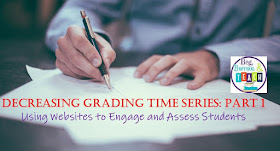

No comments:
Post a Comment