First and Foremost: Always Plan With the State Standards
It's really best if each person on the team either has a printed or electronic copy of the standards, depending on what appeals to them. I personally like printed copies so I can mark them up any way I see fit. You can usually find the standards on your state's department of education website. I like to save mine as a PDF AND print it out.
Make Sure Everyone in the Group has a Role
Assigning roles and due dates will keep everyone on track. Start with the standards you will need to teach at the beginning of the year. Then, find out what each person enjoys using to teach those standards. For example, I often liked to find the activities that involved movement or mentor texts to teach the concepts, so I was often in charge of finding those things and sharing with the group so we could include them on the pacing guide.
Other roles you may want to add:
- Assessments (multiple-choice, online, vocabulary, etc.). Make sure they closely match what your state will assess at the end of the year so students have plenty of practice before then.
- Multi-Media Instruction: Things like online practice games, videos, YouTube, music, computer lab activities, etc. You want to try to incorporate as many different forms of instruction as possible so that you reach as many different learning styles as possible.
- Vocabulary: Make sure you do some kind of activities that explicitly teach the words that your state standards use. My post on No-Tech Ways to Teach and Assess Vocabulary in Core Subjects gives several ways to do this, including a vocabulary review packet.
Use Google Drive to Make Sure the Process is Truly Collaborative
To do this, everyone will need to bring their laptop to each meeting. You can either create a Doc or a Sheet and add all your team members using their emails. I'd make a Sheet like the one below.
Don't Let the Conversation Wander
If you start talking about what you did over the weekend or "that student", you will never get the pacing guide done.Meet Weekly, If Possible
You'll want to meet regularly so you can talk about the standards you will need to teach in the future and make sure everyone is at the same place (or close) on the previous standards.Now, Let's Talk About Everyone's Least Favorite Question: How do I Stick to the Pacing Guide????!!!!
Use a “Window”
Setting a three-day window for when the team should do things like give the unit exam gives a level of freedom as far as the day-to-day lessons.
Build in Extra Days
Create a pacing guide with built in pause days. Don't forget things like holidays, snow/inclement weather, assemblies, state testing, and all the other things that throw the pacing off. Make sure you sit down with the school/district calendar so you can include important dates as "pause days" on your pacing guide.
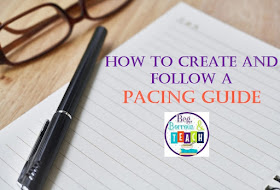



No comments:
Post a Comment