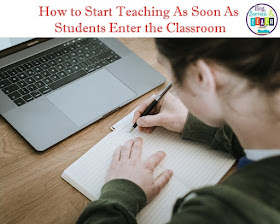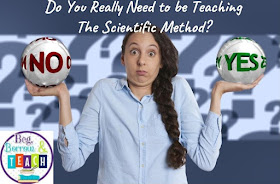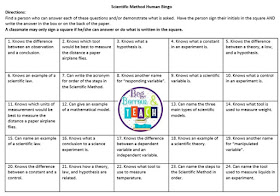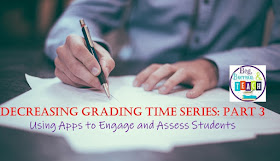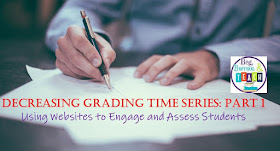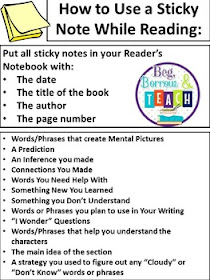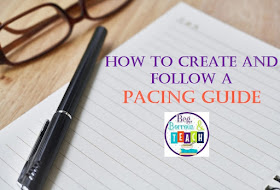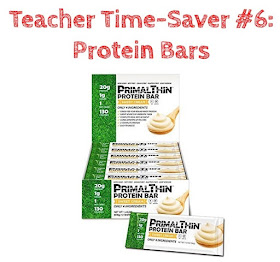How can you begin the learning as soon as students enter the classroom? This post shares my best tips for continuing the learning from one class to another and using every possible minute to its fullest.
This ensures that you are able to do the executive tasks, such as take attendance and get out materials for the next lesson, while students are preparing for learning themselves.
Build Relationships First, Even if It’s not the Beginning of the Year
The beginning of the year is a great time to do this, but so is the return from a holiday break or anytime you need to reconnect with your class.
Each day's warm-up should have something to do with relationship-building at first. For example:
Monday: a deep breathing exercise/strategy.
Tuesday: students share a place they would travel to and explain why. Bonus points if it's a place you will be learning about this year.
Wednesday: Share what's going well and what needs improvement. It could come in the form of "Two Successes and an Improvement". Have students start with two things that are going well and give one thing that needs improvement.
Thursday: What are you curious about? Let students research and learn more about whatever they are curious about. Bonus points if it's related to the subject in your classroom.
Friday: Break out all of those get-to-know-you worksheets from the beginning of the year and start playing games with them.
Wednesday: Share what's going well and what needs improvement. It could come in the form of "Two Successes and an Improvement". Have students start with two things that are going well and give one thing that needs improvement.
Thursday: What are you curious about? Let students research and learn more about whatever they are curious about. Bonus points if it's related to the subject in your classroom.
Friday: Break out all of those get-to-know-you worksheets from the beginning of the year and start playing games with them.
Here's some things I like to do/revisit those get-to-know-you information you've already gathered:
Get-to-Know-You Name Tags
If the traditional get-to-know-you activities aren't what you're looking for:
Fresh Alternatives to Get-to-Know-You Activities
After Relationship-Building, Focus on Directions
Have the Directions Clearly Displayed for Students as They Enter the Room
Use your Smart Board, projector, doc cam, or simply write the directions on your board. I like to have them written in a numbered list so students know what to do first, second, and so on.This ensures that you are able to do the executive tasks, such as take attendance and get out materials for the next lesson, while students are preparing for learning themselves.
Write/Type These Directions on the Board Before You Leave Each Day
It's the last thing I do each day to prepare for the next day. If you can't hand write the directions, try typing them and projecting them. This might actually make it easier and quicker for you and your students. You can blow up the font and edit it without losing much time.Make Prep Work Part of the Opening Activity
There are administrative things that need to be done on almost a daily basis. Getting students to do this on their own at the start of class makes everything go more smoothly and quickly for the rest of the lesson. Some things I often have students do:
- Write homework in their agenda
- Get out papers that I will collect/grade so they are ready to turn in
- Get papers/materials they will need during the class
After Directions, Decide How You Will Encourage Good Behavior
Incentivize It
Teach them to get to work on it even before the bell rings and give them participation points for doing so. You can award individual or team points if you have them sitting in teams. You'd be amazed at how positive peer pressure can make things happen!
Make It Cumulative for the Week
Sometimes the warm-up will be a question on what we learned the day before. Then I have them turn in the whole thing on Friday. This way if a student is absent or needs more time to complete a particular assignment, they do not feel stressed to try to get it done all in one class.
After Directions, Decide How You Will Encourage Good Behavior
Incentivize It
Make It Cumulative for the Week
Sometimes the warm-up will be a question on what we learned the day before. Then I have them turn in the whole thing on Friday. This way if a student is absent or needs more time to complete a particular assignment, they do not feel stressed to try to get it done all in one class.
Go Digital
If you have to ability to use Google Forms, you can both assign and instantly assess your warm-up questions and activities. Here’s is a detailed explanation of how to use Forms to create and assess.
Finally, Make It Easier for Students to Continue the Learning on Their Own
Give Students a Sneak Peak at What They Will Learn That Day
Having a warm-up activity each day will establish what students are going to be learning and/or extend previous learning through a question, political cartoon, quote, etc.
Have Students Review Previously Taught Material
This could be material you taught this year, or it could be material that should have been taught last year in your subject area. I will sometimes have students quiz each other on previous test material or study guides during this time.
Vocabulary
I go through and find the most difficult words from the state test and assign a few at a time. These are from the unit I’m ABOUT to teach. I only have them do the definition and draw a picture and we go over examples and non-examples as a class. It front-loads the information so students can participate in class discussions in the future. If you're interested in learning more, check out my Vocabulary Instruction and Assessment packet.